How to set up the Zoom app on iPad or iPhone 1. Click on the App store icon on your phone or tablet 2. In the search bar enter ZOOM, select the one below 3. Click GET and wait 4. Then Click INSTALL 5. You may need to enter your Apple ID and password so have this ready 6. Then click OPEN How to reset your apple passwordHow to install zoom for android tablet and phones via google play store
2. In the search bar type ZOOM 3. Select the below Zoom app, and click INSTALL 4. Then click the GET button
5. You may need to use your google account ID so have this ready to use. (This is most commonly a gmail account eg: [email protected]) Comments are closed.
|
�
Categories
All
Archives
July 2023
|
|
Contact Us
Give us a call or send us an email to find out how we can help you on your rehab journey Phone 09 424 3254 [email protected] Visit us 3/55 Karepiro Drive, Stanmore Bay, Whangaparaoa |
Cancellation Policy:
Out of courtesy to your therapist, and other clients who may be waiting for an appointment, please inform us of cancellations as soon as possible.
Cancellations Charges: Short notice cancellations within 48 hours of your appointment or reschedules will incur a late cancellation fee of 60%.
For block bookings, one session will be deducted for three cancelled appointments.
Please be aware that ACC does not cover all cancelled appointments.
How to Cancel Your Appointment
If you need to cancel your appointment, please call us at 09 424 3254 between the hours of 8am – 5pm. If necessary, you may leave a detailed voicemail message. We will return your call as soon as possible.
Late Cancellations/No-Shows
A cancellation is considered late when the appointment is cancelled less than 48 hours before the appointed time. A no-show is when a patient misses an appointment without cancelling. In either case, we will charge the patient a 60% missed appointment fee.
Out of courtesy to your therapist, and other clients who may be waiting for an appointment, please inform us of cancellations as soon as possible.
Cancellations Charges: Short notice cancellations within 48 hours of your appointment or reschedules will incur a late cancellation fee of 60%.
For block bookings, one session will be deducted for three cancelled appointments.
Please be aware that ACC does not cover all cancelled appointments.
How to Cancel Your Appointment
If you need to cancel your appointment, please call us at 09 424 3254 between the hours of 8am – 5pm. If necessary, you may leave a detailed voicemail message. We will return your call as soon as possible.
Late Cancellations/No-Shows
A cancellation is considered late when the appointment is cancelled less than 48 hours before the appointed time. A no-show is when a patient misses an appointment without cancelling. In either case, we will charge the patient a 60% missed appointment fee.



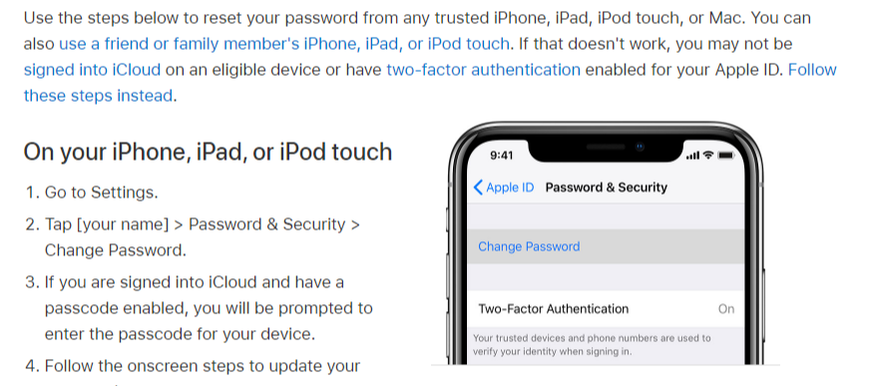

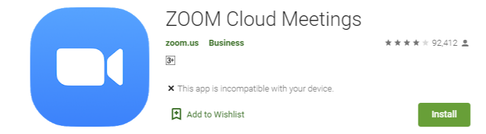
 RSS Feed
RSS Feed
